Attendance Countdown
About Attendance Countdown
![]()
Attendance Countdown is an iPhone/iPod touch web app to keep track of your arrival and working time on a given day.
Instructions
You set the arrival time by either tapping on the current time or specifying it manually. After that you set the working time for today. You can toggle between the 24h and 12h (a.m./p.m.) mode by tapping “Now” or the quitting time.
A countdown informs you of the time you have to stay at work. If you prefer to see the elapsed time since your arrival instead, tap on the left time to switch.
You can activate the useful break mode if you prefer to add your break time to the calculation. Attendance Countdown also supports a second break for those days you have to stay longer at work and are entitled to take a second break.
It is also possible to easily e-mail the current times to yourself or your boss for accounting, etc. and even customize the mail template.
All information is stored in cookies on your device so you can close Attendance Countdown safely at any time.
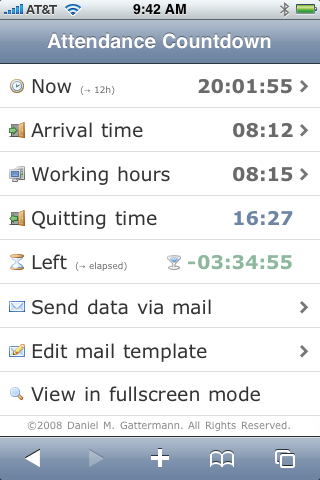
Using Attendance Countdown
To use Attendance Countdown point your mobile Safari to:
→ http://attend.cinnamonthoughts.org/
Fullscreen Mode
To view this Web app in fullscreen mode, just add a link to your iPhone/iPod touch home screen (+ button in Mobile Safari). Please add a new link if you already have Attendance Countdown on your home screen. Launched via your home screen link, Attendance Countdown almost looks like a native app.
January 18th, 2008 at 01:29
great app! As a wedding photographer i’m really excited to be able to use this to track my jobs now!
February 19th, 2008 at 21:17
Hi.. I think this would be an even better app if you could make it work without having to put anything in the Working Hours field. This way it is keeping track of when you started but you can then hit the quitting time to basically tell it you’re done. The final result would be that the app is letting you know how many hours:minutes you were working.
February 19th, 2008 at 21:31
Hi Alex!
Thanks for the suggestion. One of my next web apps will very likely be a tool to keep track of the hours spent on a project.
Till then you can just enter 00:00 (or three zeros for short) in the Working Hours field and switch the display to elapsed time. When you’re done, remember the time you’ve worked in the Working Hours field.
As I’ve said: an app to do this more elegantly is on its way. I can’t promise a release date though.
February 19th, 2008 at 23:59
I think project time tracking would be great also. Would making a donation speed up this add on?
February 20th, 2008 at 00:31
Nice try, pat :-)
I can’t estimate a release date for such a time tracking web app at the moment. If you have any ideas how it should behave, just email me. I’m still in the planning phase and collect ideas.
When it is released and you like it you can make a donation to thank me.
February 28th, 2008 at 02:37
Does this application automatically assume a 1 hour lunch? For example, if I work from 8am to 5pm and forgoe lunch then that would be 9 hours of work but your calculator would display 8 hours.
February 28th, 2008 at 09:04
No lunch time is automatically added as there are differences (I’ve got a 30 min. break). Please add this time to your working hours in advance.
March 26th, 2008 at 17:38
Good work! I have no problems!
April 17th, 2008 at 23:48
Daniel,
As an entrepreneur, this tool could kick some serious but if it could be used to track how many hours I’m ‘actually’ working. Therefore, being able to start and stop the timer if I’m fidling around and not working on my top priorities. We teach Focus – http://www.thepoweroffocus.ca and this type of tool is needed to keep people focused on their top priorities. :) Let me know if you add this function
April 19th, 2008 at 14:42
I agree a Andrew- this is a nice clean app for most but as a freelancer I dream of the simple way of clocking in and out multiple times in a day! If you have any plans or know of such a tool do let us know. Tx
April 23rd, 2008 at 08:40
this is great although I don’t always have internet access. And it would be great to be able to use offline. This is an iPod so Internet is not always availAable in places I take photos or paint at.also would be nice to be able to store info so that I could always up back and see how long each project took me to complete
June 4th, 2008 at 02:50
It might also be nice to have the ability to track multiple users, such as employees or others working on various schedules or projects.
November 7th, 2008 at 13:21
Hi, Great!!
Where can I download this app?.
November 8th, 2008 at 15:43
Luis, it’s a web app. To use it, just click the screenshot or the link below it.
November 15th, 2008 at 06:03
As a business owner/contractor, it would really help if there was a way to put several employees on there and then tally them at the end of the day and/or week. You have given us another great use for our iPhones! I will look forward to an update soon! Stay in it!
March 10th, 2009 at 01:44
Adding a lunch field to extend the leaving time would finish this off nocely for me :)
March 18th, 2009 at 13:00
Mike, I’m considering it.
September 23rd, 2009 at 15:09
I am on-call for my entire work day, therefore, I need to be able to track multiple start/stop times throughout the day. I have no set number of hours worked in a given day or even the week. Is it possible to have the app just store these multiple times in a calendar day, allow me to email the information to myself and then reset for the next calendar day?
If it is possible to do this as the app stands, I’m not seeing it.
September 23rd, 2009 at 18:45
Currently this isn’t possible using Attendance Countdown. You should be able to find an app on the app store though.
December 28th, 2009 at 04:06
This is a great web app, there’s just one thing……please, please, please consider developing it as an app that can be simply downloaded on my iPhone. I will gladly buy it. There are some apps on the App store but I think your idea is the best by far. Please, consider developing it. Thanks.
December 28th, 2009 at 12:47
Dion, I wish I had the time to do this. Should I ever have the time to develop native apps I’ll definitely consider Attendance Countdown first.
May 17th, 2010 at 08:52
PLEASE PLEASE develop this! Nothing like this on the app store yet, am dying for someone to make this.. Exactly what I had in mind.
August 19th, 2011 at 18:49
Daniel,
Is the updated version of the application out yet? I’m quite interested, particularly if you’ve added the capability to keep track of hours:minutes at work.
Speaking as a person who knows the difficulties of staying focused and productive working from home at my own business, I think this could be very useful.
I’d be able to track the exact number of hours and minutes I put in, especially if I could simply stop the clock from running if I left for a break, telephone call, etc.
If the app were to have those capabilities I think you’d have a real winner on your hands!
August 29th, 2011 at 19:27
Lisa, at the moment I don’t have plans for any updates to the web app.