Wide Mail Keyboard
About Wide Mail Keyboard
![]()
Wide Mail Keyboard is an iPhone/iPod touch web app which allows you to comfortably write e-mails using a wide keyboard with larger buttons while holding your device in landscape orientation which isn’t currently supported by Apple’s Mobile Mail application.
Instructions
Using Wide Mail Keyboard is simple: Just load the web app and hold your iPhone or iPod touch in landscape orientation. Tap the text field and start writing your e-mail. When you are done writing tap the Done button on the keyboard. Your text will be automatically saved to a cookie every second if you’ve selected the auto save checkbox. Additionally you can save and load a template for those mails you have to send again and again.
You can now read your text by scrolling the text field with two fingers. When you’re satisfied with the result just tap Send to Mail and the Mail application on your device does the rest.
Using Wide Mail Keyboard
To use Wide Mail Keyboard point your mobile Safari to:
→ http://keyboard.cinnamonthoughts.org/
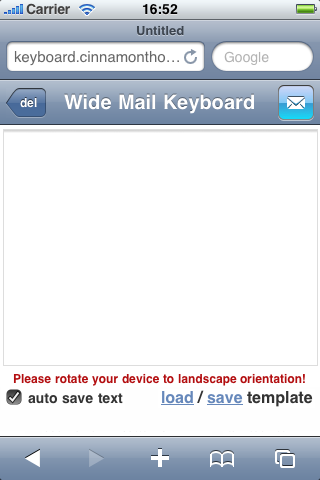
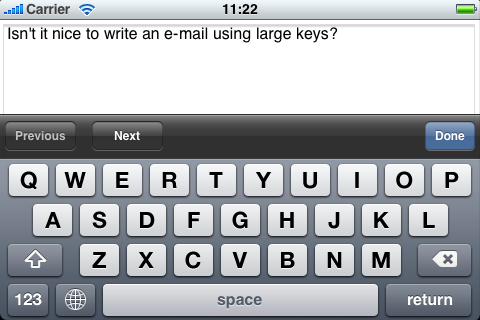
October 18th, 2008 at 08:20
Seems like this has some potential to make it easier for me to type. I have big fingers so often I touch 2 keys at the same time, in particular the letter ‘v’ when I hit the space bar. Thanks for taking the time to develop this app.
October 18th, 2008 at 22:57
cool web app idea. will try it out although I don’t have any problems with the small keyboard I will add it to my homepage for my friends to use. is there a web app for testing in landscape mode?
October 19th, 2008 at 08:01
Hi Nico,
what do you mean by “testing in landscape mode”?
October 19th, 2008 at 15:04
Hi, I was thinking about buying the iPhone but I found out you could not type in landscape mode. It’s the only reason that I didn’t buy it.
I need to be able to type notes in the notes application or contact application. Does your application allow you to use this keyboard in notes or contacts.
Also I use pocket word and excel all the time on my hand held computer. Can your application be used on the Compaq Ipaq pocket pc?
Thank you for developing this application.
Randy Cooper
October 20th, 2008 at 20:12
While it takes some getting used to it it’s not that hard to type in portrait mode. I personally don’t need a landscape mode but there is a hugh demand for it. If this is what’s keeping you from buying an iPhone, try it for ten or twenty minutes and rely on the auto-correction — it really works!
Unfortunately my web app only works with Mail because there is no way to send text from Safari to the other native iPhone applications.
November 6th, 2008 at 03:58
this is great. But I typically only use the iPhone email to reply to emails. Is there a way to use this web app to reply to an emaIl?
November 6th, 2008 at 10:20
The web app unfortunately can’t be used to reply to an e-mail.
January 23rd, 2009 at 21:01
Hi Dan:
I am having difficulty trying your app. I am at your website and have three choices, none of which is defined: Templates 1-3. When I try to load or save them nothing happens. What am I doing wrong?
TIA.
January 28th, 2009 at 23:01
How can I download/purchase this app?
January 30th, 2009 at 23:14
Barbara, you don’t have to download or buy it. Just open it in Safari on your device.
If you want an icon like the ones for native apps on your iPhone or iPod touch, just use the “+” button in Safari to add Wide Mail Keyboard to your home screen.
January 30th, 2009 at 23:25
Martin, I’ve just tested it (again) after deleting any cookie set by may web app: It works as expected in Safari and Firefox (doesn’t look good in the latter but the app is intended for the iPhone anyway).
You have to write some text and then save it. When reopening the app no text should be there (unless you’ve checked “auto save” before) and you can now load the template.
If you still need help please reply to this comment. Thanks!
April 7th, 2009 at 21:42
I just got the app and it works fine. I just I could use it in my text messages.
Thanks it’s way cool
June 6th, 2009 at 05:53
I need a wider key pad for all typing (calendar). Does this app work when entering scheduled activities or only to type emails
June 7th, 2009 at 14:25
There’s currently no way of sending text from Safari to Calendar. iPhone OS 3.0 will support landscape mode for more applications, though.