GPS Coordinates
About GPS Coordinates

Do what your iPhone’s Maps and Compass apps can’t and copy your current coordinates to your device’s clipboard and use them anywhere.
Use GPS Coordinates to get the coordinates of your current position. Your device will use GPS, wireless LAN and cell towers to get the most accurate coordinates, just as Maps and Compass on the iPhone do. After locating yourself you can copy your coordinates to the clipboard and use them in any app you want. Share your location on Twitter, via mail or text it to a friend who uses it within Maps to see your whereabouts.
Instructions
Staff Pick [...]
Featured web app (Mar 30 2010)
Just tap on the icon in the menubar to start the locating process. You will be prompted to allow GRP Coordinates access to your location. It’s obvious you have to allow this because the web app needs your coordinates.
After a successful location process you will see your coordinates in a text box, ready to be copied to any app. As an added bonus a zoomable map will display the region you’re in.
To copy the coordinates (once located) simply tap the text field to activate the keyboard. With the keyboard visible, tap again and select Select All, tap Copy and you’re done!
You can also easily send your current position using the mail icon which appears once your devices has located you.
Using GPS Coordinates
To use GPS Coordinates point the mobile Safari on your iPhone or iPod touch to:
→ http://gpscoords.cinnamonthoughts.org/
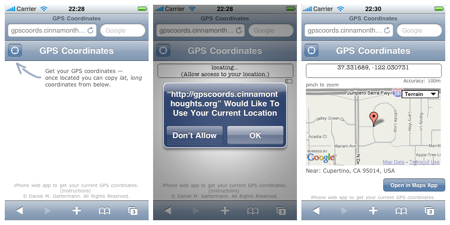
April 11th, 2010 at 12:59
It seems to be very Good but I did not find it in App Store.
April 11th, 2010 at 13:08
Roberto, it’s a web app which means you just go to http://gpscoords.cinnamonthoughts.org/ in Safari on your iPhone and start using it. It is not a native app from the app store.
May 31st, 2011 at 19:51
will this work on an ipad 2?
May 31st, 2011 at 21:31
It does.
September 2nd, 2011 at 05:12
This is great Daniel. I’ve been looking for an app that can do this, and here we go. The traditional iPhone GPS wasn’t doing the job for me.
Btw, would I be able to give my coordinates to a friend, and then they use the regular iPhone Map GPS to find me? Or would they need to also have this app?
September 2nd, 2011 at 15:54
Just input comma separated coordinates in the default Maps.app.
September 11th, 2011 at 16:46
Does the GPS co-ordinate portion work when you are out of cell range?
September 11th, 2011 at 21:59
It’s possible that it works (I’ve never tried it) but without a cell connection you won’t be able to load the web app (which basically is a website).
October 24th, 2011 at 20:27
Hi Daniel,
Is there any chance to submit the coordinates to other app without copying??
I.e. to incorporate this app to other app which need the coordinates as input?
Thank you
October 27th, 2011 at 18:36
theodros,
sending the coordinates (or any data) to a different iOS app would require the data receiving app to have implemented a custom protocol like this: appsName://someParameter=data
It is not possible to send data to any iOS app you like.
Daniel
November 8th, 2011 at 14:54
Daniel
Your app is great. But please tell me how to access the clipboard and how to move it to a windows clipboard through itunes.
A million thanks
Richard
November 11th, 2011 at 17:44
You copy the coordinates just like any other text to your clipboard: select the text and choose copy. Then paste it into an email and transfer the coordinates to your PC.
March 17th, 2012 at 17:27
what is the process to “allow access” ?????
March 18th, 2012 at 00:42
Daniel, i’m looking for a way to develop an app to get these coordinates, can you show me the way?
March 18th, 2012 at 00:47
Just click “OK” when Safari asks you to allow access to your location. It might be different in other browsers.
March 18th, 2012 at 00:52
I normally don’t like answers like this, but just read the developer documentation on
I’m sure there are ways to get the coordinates in Cocoa Touch.
March 18th, 2012 at 01:09
I’m really sorry for this dumb question my friend. And thank you for answer it, anyway.
regards!
March 18th, 2012 at 01:17
There’s no such thing as a dumb question. (Well, maybe there is, but yours wasn’t.)
It’s just that I’d have to do the research myself and I won’t know the specific answers you’re looking for.
Good luck with your app!
March 19th, 2012 at 03:52
This is excellent! Thanks for sharing! One quick question… I added this to my bookmarks successfully on my iPhone 4 and it works great that way. I figured I would try adding it as an icon on my home screen for easier access. However, when I launch it, it just gives me a blank white screen and eventually exits.Any ideas on why this might be happening? Of course I can just use it through the bookmarks menu, but my preference would be to use it from the home screen.
March 21st, 2012 at 00:13
When adding this web app to your home screen the normal behaviour is that it will launch in a mode that doesn’t display Safari’s interface elements like the URL and Tabs bar. The web app will look much like a native app.
In your case this seems to fail for some reason. Please try deleting the home screen icon and adding it again.
As plan B you can use this URL I’ve just created to disable the full screen mode. Launching the web app from a home screen icon will start Safari: http://gpscoords.cinnamonthoughts.org/?nofullscreen
April 11th, 2012 at 14:36
Great web app. Few questions, is it possible to have it work without showing google maps, so that it just shows the co ords in a text field?
April 11th, 2012 at 18:34
Good idea. I’ve put it on my todo list as a possible change in the future.
September 8th, 2012 at 07:50
If you are traveling in places that have no address, this is very good to use.
It would be great to have a single button that allows you to copy the coordinates without having to select stuff with my big fat fingers or write it down.
It would be even more amazing if the result of that copy could be pasted into the map system of the iphone and used by the map software built into the phone.
September 8th, 2012 at 08:43
Accessing the clipboard with JavaScript isn’t possible on iOS. So your “fat fingers” are the only solution ;-)
The good new is, that the coordinate format is compatible with the iOS maps app. You can paste the copied coordinates into the search field.
There’s also a button below the map to opens the maps app.
May 29th, 2013 at 21:12
How accurate is this positionally? I know that compass is within plus or minus 5 meters and I am looking for something within centimeters. Will your app do that?
Thanks
May 30th, 2013 at 21:00
I’m using the same iOS-provided JavaScript GPS API so my WebApp can’t be more precise than Apple’s own solution.
October 5th, 2013 at 23:50
This web app is SO HELPFUL… I just added it to my home screen and it works just like any other iPhone app. As a geography major this makes it really simple to record coordinates and import them into ArcMap. I do have one suggestion though, it would be *PERFECT* if you added a button that simply added the current coordinates to a list, so that you could just copy the whole list when you’re done instead of exiting the app and pasting them in a notes page for every point. Thanks! Keep up the good work!