Comparing Mac Task Managers (Winner: “The Hit List”)
My Take on Getting Things Done in the Past
Post-its. Everywhere. Small snippets of paper and an inbox full of reminder mails to myself. It worked for some time but this situation couldn’t last any longer. So I started using iCal’s and Mail’s ability to add and manage tasks. Very basic task management was fine using these standard Mac OS X programs. The moment I wanted to group tasks on a finer level than calender-wise iCal and Mail failed.
Stumbling upon The Hit List
As a Mac user I’m always intrigued when a new MacHeist arrives. This time the last applications to be unlocked were Espresso and The Hit List.
The next thing after discovering The Hit List through MacHeist was downloading and trying this nice-looking GTD application. (What is GTD?) Being a Mac fanatic, IT pro and new GTD fan I couldn’t settle for the first GTD app I’ve found.
What follows is a short overview of the four most popular GTD apps for Mac OS X focusing on clean GUIs, easy usage and the ability to use it with my rudimentary GTD knowledge.
Things
The first GTD app besides THL I’ve found through a colleague was Things by Cultured Code.
Things made a good first impression. Unfortunately it isn’t possible to create sub tasks. This was the main reason iCal’s task management didn’t sufficed my needs any more. Trying Things felt like using iCal with calenders called projects.
I really tried to like Things but it couldn’t do what I want. The iPhone app would’ve been nice to use, though. You can live without subtasks? Try Things!
Midnight Inbox
Inbox by Midnight Beep Softworks is very GTD-centric. Not heaving read Getting Things Done by David Allen yet I had a hard time figuring out what all those views and wizardish dialogs were for. Simply put Inbox was too much for my needs with too much automation:
Midnight Inbox helps you work smarter and with less stress, automating your inputs and organizing your tasks, files, and information so that you can always be in control. Collect emails, files, calendar and to-do items and notes automatically. Process all of your collected items into to-do items you can actually do when and where you are able. — Midnight Beep
Those looking for an application that can be used to follow every GTP principle will be happy with Midnight Inbox.
OmniFocus
A GTD app has to help you increase your productivity by organizing your tasks, making the collecting of new tasks easy and be as unintrusive as possible. OmniFocus wasn’t able to do this for me.
The main reason being the GUI relying on menu icons and an inspector window. OmniFocus feels like the child of OmniOutliner and OmniGraffle which isn’t a good thing for a GTD application.
The one feature by which OmniFocus separates itself from other GTD apps is the cloud sync to OmniFocus for iPhone. Not having to manually sync over WiFi every time a task was added or changed but over the internet (MobileMe) is a real benefit.
If cloud syncing is a must you should consider OmniFocus.
The Hit List
The Hit List. The app which started my usage of GTD principles is the GTD application I now own and love. It supports subtasks, sports a clean and good looking GUI and many of its details you come to appreciate after some days of usage.
THL has many keyboard shortcuts that make life easier: “wasd” for reordering task and the Vim arrow keys “hjkl” for moving the focus. “f” to move a task to another project and “g” to go to another view. I’m able to do nearly anything using the keyboard which speeds things up — a lot!
A handy card view displays tasks as a stack of paper with just one task in your focus and a large text field for notes (where I’ve brainstormed this post).
Syncing the tasks with iCal (i.e. Mac OS X’s task database) was easy to set up even with multiple calenders and projects and feels more stable than Things’ (the only other app interesting enough to try iCal syncing).
The Hit List doesn’t have an iPhone app yet but the developer says it is coming via the iPhone sync preference within THL. Meanwhile there are .
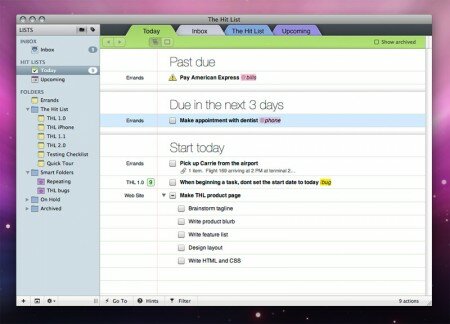
To stay up to date you can follow and it’s developer on Twitter or read the .
Conclusion
The way I use GTD principles and my Mac (keyboard more than mouse) is best supported by The Hit List. Still in beta THL is fairly new and Andy Kim could learn from many past mistakes of other developers which makes THL even better.
If you’re looking for a simple, fast and good looking task manager to get thing done, definitely take a look at The Hit List.


April 13th, 2009 at 11:34
Nice review. I’ve been doing GTD for about months now and I have yet to dive into a dedicated app. I currently use an Excel spreadsheet with tabs for Actions, Waiting, Projects, Lists, etc. The primary reason for the lack of an app is that I use Google Calendar with my work and haven’t found an app that will integrate with it. Any experience with Google Calendar and GTD. Anyone?
Timothy Fitzgerald Young
April 16th, 2009 at 21:32
Hey Timothy
I plan to try THL, but I have been using Remember the Milk for GTD and it does integrate with GCal and iPhone/iPodTouch Best of all, it is free now in beta. It will be interesting to see what better THL offers for the price.
Ron
June 7th, 2009 at 12:59
Your reviews about GTD apps for Mac are awesome. I have tried Things but it’s kinda incomplete, just like your complaint, it couldn’t do what I want. I have yet to try The Hit List because I’ve read many good reviews about this. It seems like a very interesting and useful app.
September 20th, 2010 at 08:53
What’s the best GTD app for the Mac?…
This link describes the major options, and picks The Hit List as the best: https://cinnamonthoughts.org/2009/04/12/comparing-mac-task-managers-and -choosing-the-hit-list/ Having tried all the big ones, I have to agree. OmniFocus has a clunky interface, …
August 30th, 2011 at 20:40
hello,
This review dates from 2009.
In the meantime (almost) all GTD applications discussed in this forum post have evolved and … gotten better … or feature overloaded, I guess :-)
Any valuable suggestions for a more up-to-date review and comparison?
Thanks in advance for contributing the URL.
Happy and successful GTDing!
cheers
August 30th, 2011 at 20:58
Hi Karl,
I’m still using THL. In the meantime it became a 1.0 release (also on the Mac app store) and the iPhone app supports the very fast cloud sync service. I was close to switching to Things but then THL was released with cloud sync support.
The best thing you can do is to compare the Mac demos of all apps you are interested in. For me the iOS app’s features aren’t that important, I just write down some tasks and check what I’ll have to do today.
THL and OmniFocus already offer cloud sync, Things’ cloud sync is currently in beta testing.
Cheers,
Daniel